We just shipped the newest update of CodeMate VS Code Extension, v2.9.0! We have a good set of new features & improvements to share. Check what’s new below:
New features & changes:
- Inline actions added for editing and generating docstrings: We have added support for a new inline action that can generate docstrings. Simply highlight a code snippet & access the ‘Document’ action. Generate documentation in a breeze & maintaining your code readability has never been easier!
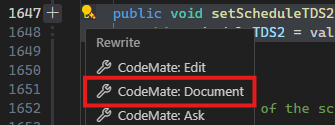
- Added Code Actions and Code Lenses support for quick access to inline actions: One step closer towards integrating CodeMate even better into your workflow. Summon common actions by highlighting a block of code & clicking the Code Actions Button or Code Lenses buttons to access common functions.
- Generate code from inline comments: We have added support to achieve everything inside your workflow with minimal distraction, even with the time it takes to open CodeMate Chat. We have added commands to generate code from inline comments that are triggered by using the following syntax:
// Codemate: <query>: for asking CodeMate Chat about something// Generate: <query>: for generating code from the query- Press enter after typing the query to trigger the action
- Further adding improvements to the inline editing experience, there are following additional improvements:
- Added an option to view and edit the generated code from inline comments.
- Added options to undo the applied inline edits and generations.
- Added options to view the diff of the inline edits or the generated code.
Fixes
- Minor bug fixes & quality of life changes: Fixed some pesky bugs that will make using the extension a breeze.
- Added a cool new animation to the text that is generated in different surfaces like CodeMate Chat.
Look, we told you, this update is packed with lots of goodness! Try these features out & let us know what you think! Please share your feedback & feature requests on our Discord server here.
Leave a Reply
You must be logged in to post a comment.